




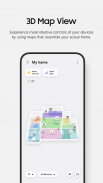











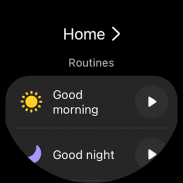

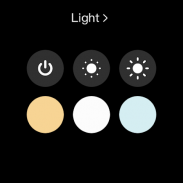
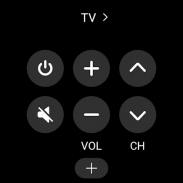
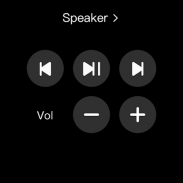
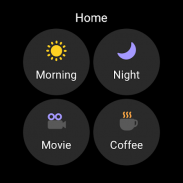
SmartThings

Description of SmartThings
SmartThings is an application developed by Samsung that facilitates the management and control of smart home devices. Designed primarily for the Android platform, SmartThings enables users to connect and monitor various appliances, security systems, and smart gadgets seamlessly. This app is particularly beneficial for those who own multiple smart devices from different brands, as it consolidates control into a single interface.
The app allows users to connect a wide range of smart home brands, including Samsung products like Smart TVs, smart speakers, and appliances, as well as third-party devices such as Ring security cameras, Nest thermostats, and Philips Hue lighting systems. This compatibility ensures that users can manage all their devices from one place, streamlining the smart home experience.
Users can quickly and easily control their devices from anywhere, whether they are at home or away. SmartThings supports the creation of routines, which are automated tasks that can be triggered based on specific conditions such as time of day, weather changes, or the status of connected devices. For instance, a user might set a routine to turn on the lights and adjust the thermostat when they arrive home.
Sharing access to devices with family members or friends is a straightforward process. SmartThings allows users to grant control to other individuals, which enhances collaborative usage of smart home features. This shared access can be particularly useful in households where multiple people may need to interact with smart devices.
Notifications play a key role in the SmartThings experience. Users receive timely updates regarding the status of their devices, which can help in monitoring the home environment more effectively. Automated notifications can inform users of various events, such as when a door is opened, a security alarm is triggered, or a device requires attention.
For those who prefer hands-free operation, SmartThings integrates with popular voice assistants, including Alexa, Google Assistant, and Bixby. This functionality enables users to control their smart devices using voice commands, providing an additional layer of convenience.
In terms of connectivity, SmartThings requires a mobile device with a memory size of 3GB or more to function optimally. The app incorporates several permissions to enhance its capabilities. For instance, location permission allows the app to create routines based on the user's whereabouts, while nearby device scanning using Bluetooth Low Energy enables the detection of compatible devices in close proximity.
Optional access permissions, including notifications and camera access, further extend the app's functionality. Users can scan QR codes to easily add new devices or members to their SmartThings ecosystem. This feature simplifies the process of expanding one's smart home setup.
SmartThings is also available for Wear OS-based watches, allowing users to manage their smart devices directly from their wrist. When connected to a mobile phone, the app provides quick access to device control and routine execution through a SmartThings tile. Additionally, SmartThings complications enable users to access the app's services directly from their watch face.
The app's design focuses on user-friendliness, making it accessible for individuals who may not be technologically savvy. The interface is intuitive, allowing users to navigate through connected devices and settings with ease. This straightforward approach ensures that users can make the most of their smart devices without feeling overwhelmed.
Notifications about device status and alerts are customizable, allowing users to tailor their experience according to their preferences. For instance, users can choose which devices send notifications and under what circumstances, ensuring they remain informed about critical events while minimizing unnecessary alerts.
Routine creation is highly flexible, with users able to set triggers based on various parameters. These routines can include actions such as adjusting lighting, changing thermostat settings, or enabling security systems. This automation helps in maintaining a comfortable and secure home environment with minimal effort.
SmartThings also emphasizes security, providing users with tools to monitor their home. Integration with security cameras and smart locks allows users to keep a close eye on their property, receiving real-time alerts and being able to check live feeds from their smart devices.
Whether managing lighting, temperature, or security, SmartThings provides a comprehensive platform for smart home management. The app streamlines the process of connecting multiple devices and offers various features to enhance user experience, making it a valuable tool for anyone looking to optimize their smart home setup.
By consolidating control of various smart devices into a single, easy-to-use application, SmartThings transforms how users interact with their home technology, enabling a more efficient and cohesive smart home ecosystem.





























